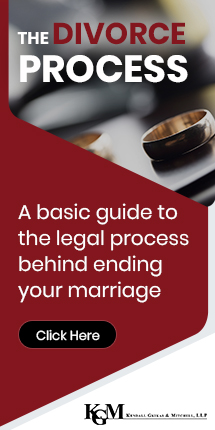Well, no, you won’t find an app to change your ex’s bad habits, but you might find one to make it easier to communicate.
Apps can help you organize your life, but there’s no substitution for talking face to face with a real human! If you have questions about your Southern California divorce or child custody arrangement, come talk to us! At Kendall Gkikas & Mitchell, LLP, we have over 20 years of experience handling all kinds of family law situations. Call 909-482-1422 or email info@parents4children.com for your initial consultation today.
DISCLAIMER: We aren’t recommending or endorsing any of these apps, we just wanted to give you a glimpse of what’s out there that you might find useful. Do your research and read the user reviews to see how effective they really are, and before you download any app, make sure it is from a trustworthy source.
Apps for child support and custody
CAChildSup
The California Department of Child Support Services has its own app to help you access, manage, and pay child support through the State Disbursement Unit.
Custody Connection
If you and your ex both have iPhones, you can use this free app to share a custody calendar. When you have a scheduling conflict or want to trade parenting time, you can use the app to send a request for approval. It might not make the process completely painless, but it does sound easy!
Alimentor
This iPhone-only app ($3.99) was developed by a divorced father who was concerned about keeping track of his efforts to be a good dad. You can use this app to send yourself reminders, document your time with your kids, and then produce reports in an Excel spreadsheet as proof.
Expensive but comprehensive: Apps for communicating with your ex
2Houses
This app lets you share everything from shoe sizes to school and medical information. Although the app is free and available for both iPhones and Androids, the service charges for a yearly subscription. But if you have a complicated situation, such as children with more than one other parent, this might be a lifesaver.
Our Family Wizard
This is another app that will cost you ($99 per year, per parent) but the program has been around since the early 2000s, and courts across the country have ordered parents to use it. The tools allow you to manage a shared calendar, share information and keep track of communications in one place.
Family friendly (and free)
SquareHub
Another app developed by a divorced dad, thisfree program is like a private, secure Facebook page for your family. You can share photos, send private messages, manage schedules, and see where your kids are with a Check-In feature.
No kids? No problem. General organization apps
Evernote
It’s not specifically for divorce or custody issues, but it’s useful for keeping track of all those things you used to write on sticky notes… and then lose. You might not have paper and pen on you, but if you have your smartphone (either iPhone or Android), you’re all set. You can make lists, save helpful websites (like this blog!), write and share notes on the fly, and synch with your computer or tablet.
Mint
Mint is a classic budgeting program. Although it’s not specifically geared towards managing co-parenting costs, you can use it to keep track your family’s expenses. And remember that New Year’s Resolution you made back in January to get your finances in order? (We forgot ours, too.) It’s not too late to get started!
Don’t forget! If you have questions about your Southern California divorce or custody problems, come meet in-person with an expert attorney at Kendall Gkikas & Mitchell, LLP. Call 909-482-1422 or email info@parents4children.com today to make an appointment.